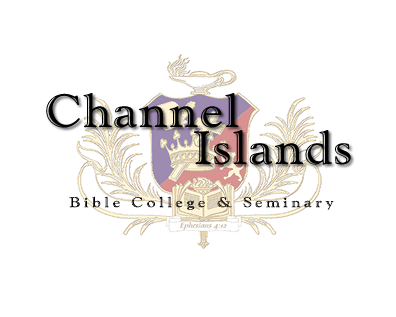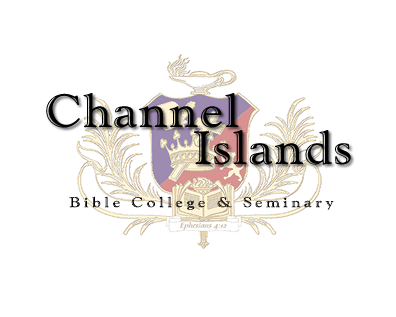I can hear audio, but it is quiet.
1. Increase the volume level on the player. Slide the volume bar to the right to increase the volume.
2. Increase the volume level on your speakers. Turn the volume control knob on the speakers themself or click Start on the windows task bar, the bottom left of your screen. Click Start>Programs>Accessories>Entertainment>Volume Control.
Vista users check the bottom right corner of your task bar for the Mixer. If you do not see it there go to Start then type in "Sound" in the search/run text box in the start menu. Click "Sound" then select the device you are using and click "Properties." In "Properties," click the "Levels" tab and adjust the volume until you can hear adequately.
3. There is an occasional issue that causes sound not to be transmitted, sometimes Dr. Welch forgets to turn on his microphone. There's not much you can do to fix this, but you can try contacting the webmaster.
4. Clear your internet history. Go to Tools>Delete Browsing History in Internet Explorer. Firefox users go to Tools>Clear Private Data.
Troubleshooting Home
|